Email is a two-way conversation that does not require the immediate response that a telephone does. If someone calls you on the telephone, you answer (unless you have an answering machine or voice mail) and the conversation begins. If you’re having a conversation over a table at the coffee shop with your friend, one person talks, then the other person talks.
Imagine, however, that during your coffee shop conversation, you ask your friend a question. He just sits there, staring at you. Two weeks later you both are still sitting at the same table, when your friend suddenly answers your question. Most people would consider this rude, if not just plain weird.
Now imagine that you just sent the same friend an email, asking him the same question. Two weeks later, you get a reply. Rude? Weird? No, in fact it’s quite common. But it doesn’t have to be that way.
One of the advantages of email is that you can send a message anytime of day, without causing someone’s phone to ring at three in the morning. The recipient can then read your message at their leisure and decide whether or not to send a reply – again, at their leisure.
The downside to that is that their leisure may mean within the hour (good), the next day (not bad), next month (bad), or never (arrgh).
I usually try to avoid the telephone because I hate the hassle of answering machines, or even worse, voice-mail tag. At my job, I can send an email and usually get a fairly rapid reply from others in my organization. Sometimes translations can get lost in an email and I have to use the phone to clarify. Most employees play by a few simple etiquette rules and the process generally works well.
I also volunteer in an organization where other volunteers run the gamut of tech-savvy to not even owning a computer. I need to consider each when communicating with them. By trial and error, you discover those who are also fellow “emailers,” and those who simply have an email address, but who “hardly ever turn that danged machine on.” Here’s an example: I sent an email to another volunteer, asking a few important (but not time-critical) questions about a project. Three weeks later, I ran into him at a meeting where he quickly ran up to me and stated,” Hey, I got your email, but I don’t have the information you were asking about.” Obviously, what I was thinking at that point and what I actually said were two different things.
Of course, you are not required to reply to any of the email that you receive, especially to spammers, joke-forwarders and the like. But if you belong to a group of people where timely communication is a key element to success, then following a few simple rules is important.
Here’s my Top 10 List of basic email etiquette rules:
1. Reply quickly, even if you don’t know the answer. The sender would much rather hear, “I don’t know, but let me find out and get back to you” or “You should contact So-and-so, she’ll have the answer.” You should reply within 24 hours.
2. Be concise, but don’t limit your response to a single cryptic sentence fragment. Provide enough information to make your reply useable and understandable
3. Use proper spelling, grammar and punctuation. Improper spelling, grammar and punctuation not only give the reader a poor impression, but may also be difficult to read or even change the meaning of the text.
4. DON’T TYPE IN ALL CAPS, BECAUSE NO ONE LIKES TO BE YELLED AT!!!
5. Answer all of the sender’s questions, not just the first one. If you don’t, you’ll receive more emails asking more questions.
6. Read your email before you send it. You can avoid spelling and grammar mistakes and, by reading it through your recipient’s eyes, you can send a more effective message and avoid misunderstanding or inappropriate comments.
7. Use a meaningful subject line. If you write something simple, such as “Hello” in the subject line, or just leave the subject line blank, you run a high risk of having your email mistaken for spam and deleted before it’s even read.
8. Don’t forward someone else’s message without their permission. This is the equivalent of gathering up your personal letters, stuffing them in an envelope and mailing them to a complete stranger.
9. Address your message properly, using the To, CC and BCC options. If you’re just sending information that everyone should know, putting everyone’s address in the “To” line is fine. If only one person is directed to do something, put their address in the “To” line and send others an info copy by putting their addresses in the “CC” (carbon copy) line. To protect other’s privacy and still get your message out to a number of people, put all the addresses in the BCC (blind carbon copy). That way, no one can view any of the others addressees. You still need an entry in the “To” field, so go ahead and put your own address there.
10. Use care when using “Reply to All.” Using this option can generate many unnecessary emails for everyone in the address list. If you just need to reply to the sender, use “Reply,” not “Reply to All.” If you send a message to ten people and they all reply using “Reply to All,” you will get 100 responses back, as will everyone else on your list.
Thursday, June 22, 2006
Email Etiquette
Posted by
Brad
at
7:40 PM
![]()
Labels: Communication
Subscribe to:
Post Comments (Atom)
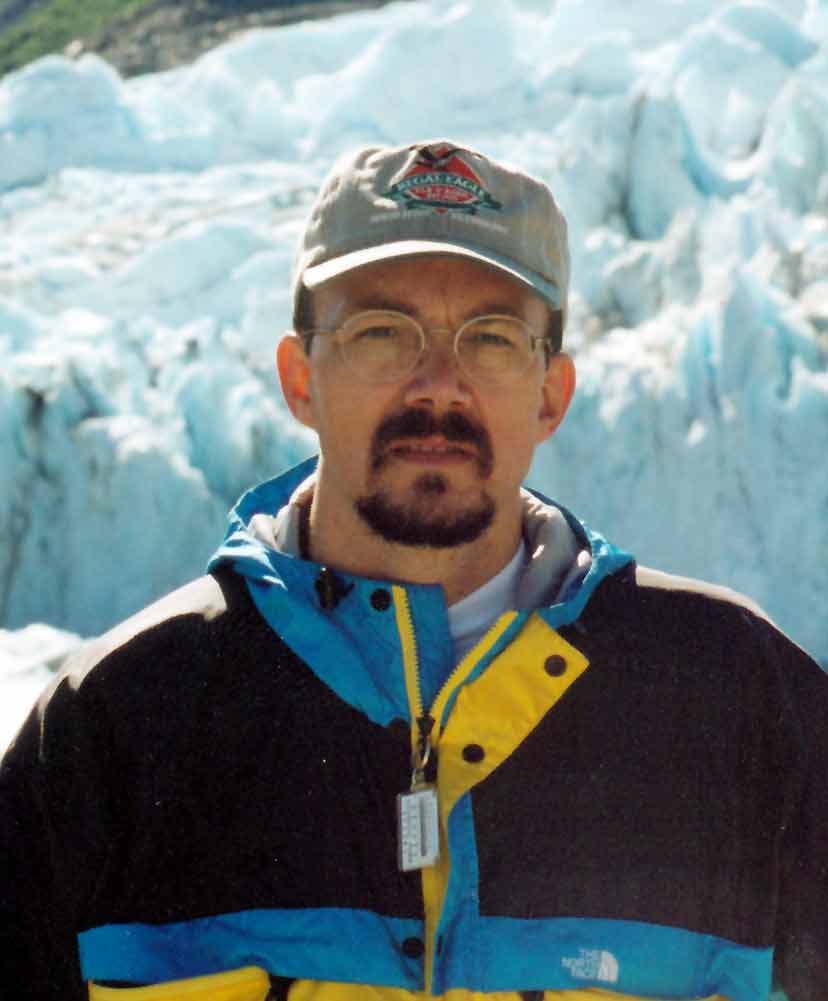
No comments:
Post a Comment